※本記事には広告が表示されます。

Googleマップで簡単に距離を測る方法
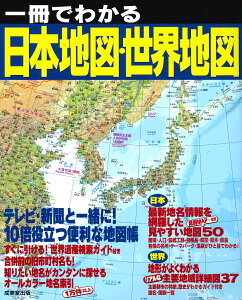
①スタート地点をタップして「赤いピン」を立てます
②画面下に出てくる場所の説明をタップ
③場所の解説が詳しく書いてあります
④「距離を測定」をタップ
⑤地図を動かし、地点(曲がり角)に合わせ、右下の⊕をタップして地点を追加する
⑥繰り返し、ゴール地点まで追加していきます
↓言葉ではわかりにくいので、実際のスマホの画面で解説
スマホの画面で解説
①タップしてピンを立てる
下に出てきた情報(指定した地点)をタップ

②距離を測定をタップ

③地図を動かして、測りたい場所に⦿を合わせる

④曲がり角やカーブに合わせて地点を決める
画面右下の ⊕「地点を追加」をタップ

⑤途中で、地図を拡大できます
ピンチアウト、ピンチイン( 2本の指で画面上をつまむように動かし、画面を縮小/拡大させる操作 )で地図の大きさを調整する

⑥どんどん、地点を追加していきます
ちなみに
青矢印は地点追加前(表示は ⦿ )
赤矢印は地点追加後(表示は 〇 )

⑦さらにどんどん追加していきます
間違った場合は画面上の↶で選択解除できます

⑧最後にスタート地点に⦿を重ねます
左下に出てきた数字が今まで登録してきた距離です
「芝公園一周」の距離は1876m=1.876kmになります

⑨ちなみに、直線距離も測れます。
スタート地点から「東京都立三田高」までは750mとなります

活用方法
①マラソンの練習コースやウォーキングコースを自宅でシュミレーション
②いつもの場所への距離を測る
③旅行先の距離を知る
さらにわかりやすく

「距離を測定」





青矢印は追加前⦿




